MobaLiveCD 2.1 is an QEMU base application, so what is QEMU ??? According to information from qemu website they define a generic and open source machine emulator and virtualizer. QEMU can run OSes and programs made for one machine (e.g. an ARM board) on a different machine (e.g. your own PC). By using dynamic translation, it achieves very good performance.
But MobaLiveCD is windows base application. With MobaLiveCD you can easily install and run another operating system like Linux or Android into your windows machine.
What you have to do is :- Get MobaLiveCD 2.1 from http://www.mobatek.net
- Damn Small Linux ISo from http://www.damnsmalllinux.org/download.html
I choose Damn Small Linux because it’s light, fast and suitable with my hardware. I ran and test it on an ECS N-Force 3A board, AMD Athlon 64 2,4 GHz, 512 DDR , ATI Radeon 9250After you download it all, let’s start the program :
- I put MobaLiveCD 2.1 on ‘C’ Partition, but you can save it anywhere you like on your PC
- Just click “MobaLiveCD_v2.1.exe” to start the application

3. Click “ Run the LiveCD” that will open dialogue menu, navigate to the folder you save the Linux iso file
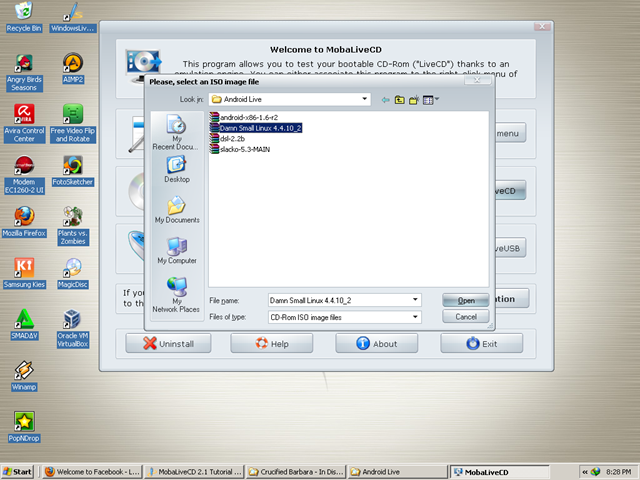
4. When mobalive asking you for “Do You Want to create a hard disk image for your virtual machine”
click yes, then just give it a file name like “MobaLiveCD HardDisk” ,click save.
5. Now, mobalive boot linux image for you,press Enter to process


6. Now, DSl Desktop appear and running together with my XP
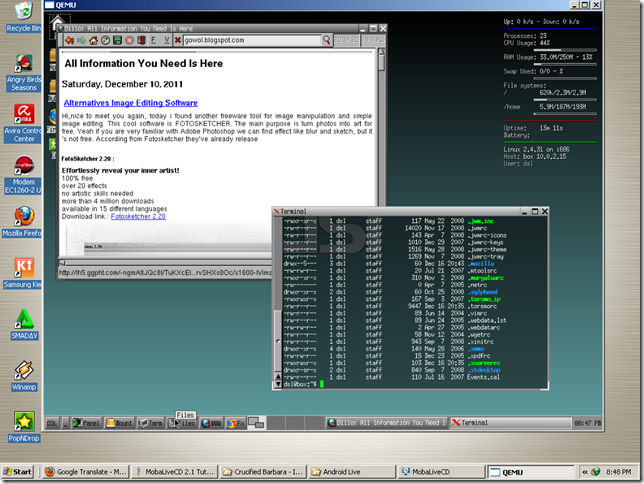
Press Ctrl + Alt to exit grab
If the XP machine you have an internet connection, then the DSL as a guest operating system will automatically be used to direct Internet connection
MobaliveCD is great. It also boots physical USB drives in a new window so you can text bootable configurations without restarting your PC. And no command lines or complicated installations!
ReplyDeleteHowever, I have a question. What does this popup mean when it says: “Do You Want to create a hard disk image for your virtual machine”?
I have tried both Yes and No, and it seems to produce the same results (other than saving an .mlc file.) The virtual machine is not any faster either.
Oops! I meant "test bootable configurations without restarting your PC."
ReplyDelete